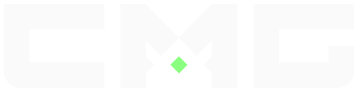Related Stories
The recent integration of Black Ops 6 (BO6) into Warzone has brought audio issues to the forefront, with many players reporting problems like muffled sounds and difficulty detecting enemy footsteps—critical elements for competitive play. While developers work on a permanent fix, there are several steps players can take to improve their experience in the meantime.
-
Modify In-Game Settings: Selecting the "Boost High" audio mix can enhance crucial sounds such as footsteps. Disabling features like Head Related Transfer Function (HRTF), especially if using the free default settings, may also help prevent sound distortion.
-
Turn Off Voice Chat Features: Players have reported better overall audio quality by disabling communication features like voice chat, proximity chat, and body shield chat. While this may limit communication with teammates, it can resolve distortions and muffled sounds.
-
Verify Game Files: On platforms like Steam or Battle.net, using the "Verify Integrity of Game Files" option can identify and replace corrupted files that might be contributing to audio problems.
-
Adjust System Settings: If using headphones with spatial audio technologies like Dolby Atmos or Windows Sonic, temporarily disabling these features could enhance clarity and reduce interference.
-
Stay Updated: Developers at Raven Software are actively investigating these issues and have acknowledged the community's concerns. Updates and patches to address audio problems are expected soon, and players are encouraged to monitor official channels for announcements.
While these measures might not fully replicate an optimal audio setup, they can alleviate some of the current challenges. A more comprehensive solution from the developers is anticipated in upcoming updates.