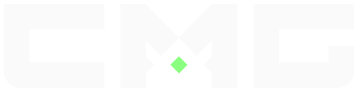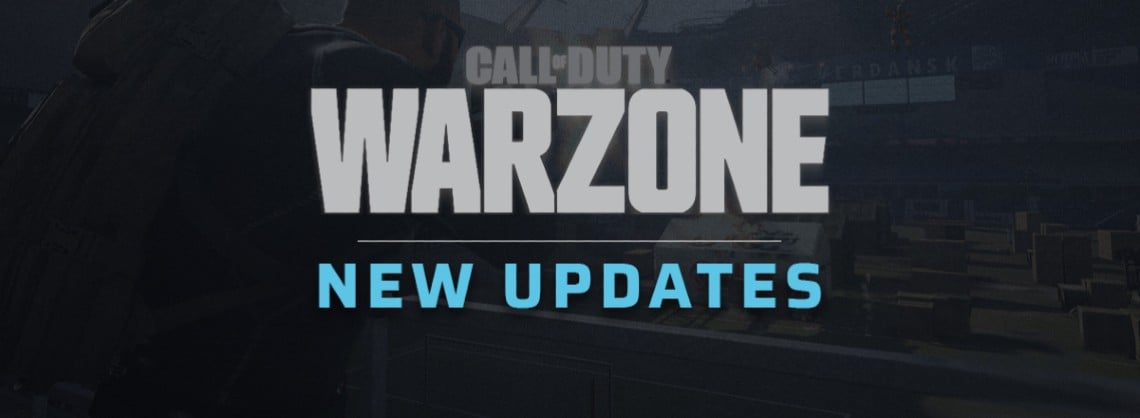
Related Stories
Call of Duty: Warzone Update 10/14/20
Oct 13 2020 by Baily
Patch Notes
Playlist Update:
MODERN WARFARE:
- Ground War
- Gunfight
- Deathmatch Domination + Drop Zone
- Gun Game TDM
- HQ Firefight – teams can add to their score by capturing the headquarters and also by getting kills
WARZONE:
- Removing Blood Money Quads
- Adding Plunder Quads
Weapons:
- Increased minimum damage at range on the Kar98 in Warzone.
- Reduced minimum damage at range on the SP-R 208 in Warzone.
Fixes:
- Fix for an issue where the “next unlocks” section was showing attachments out of order
- Fixed an issue where teammates could spawn inside a closed off room on Broadcast
- Fix for a bug where viewing the “Nevermore” execution in the menu could sometimes cause the animal model to get stuck
- Fixed a bug where grenades could fall through the floor in the Foreman’s Office while on Mialstor Tank Factory
- Fixed a lighting issue with the “Gilded Arm” variant from the Season Six Battle Pass
- Fix for an issue where players could experience a crash after reaching wave 45 or higher in Survival mode
- Fixes to help improve volume levels with War Tracks slider
- Fixes to help prevent players from dying while completing the Subway puzzle
- Fix for a bug where players might not be able to access Bunker 11
- Fixed a gas mask bug when players attempt to complete the Station puzzle
- Fix for a bug where using a self-revive near the doors on the subway train, they will clip out of the train but still be transferred to the next station
- Fix for a collision bug near the entrance of the underground road on the West side of the airport
- If a player dies post doors closing of the subway car, they will be pulled out of gulag by the fast travel system and then pulled back into gulag for a match once it is their turn. This has been fixed
- Fix for an issue where the player’s view could be forcibly moved when exiting a vehicle or parachuting
- Fixed a bug where players could experience a crash after engaging with a Bounty contract
- Improved stability for PC
The Haunting Event:
The next major event set for Call of Duty: Modern Warfare will be "The Haunting Event", which begins on October 20th. This event will include a brand new night time map for Warzone along with many Halloween limited time modes for Multiplayer.
More information soon.
PC Players:
PC players can now select to uninstall certain modes that they don't play. This will help with storage space for those who don't play every gamemode on Call of Duty: Modern Warfare.
- Open the Battle.net Launcher.
- Select Call of Duty: Modern Warfare from the panel on the left.
- Select the Options menu on the upper lefthand portion of the Battle.net Launcher.
- Select Modify Install to open the installation popup.
- Under Game Content, select Modify Install.
- Uncheck the content you wish to uninstall. (Warzone cannot be uninstalled)
- Campaign
- Multiplayer
- Special Ops
- Select Confirm.
- Select Start Install.
Source: Infinity Ward