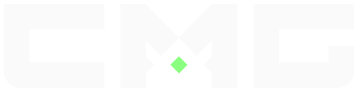Related Stories
When playing Call of Duty: Modern Warfare and Call of Duty: Black Ops Cold War on CMG you will need to link your Activision ID to your CMG Profile. This article will explain exactly how to do so!
Finding your Activision ID
Step 1: On the Call of Duty Menu select Options
Step 2: On the options you will see at the top a tab called Accounts
Step 3: After you have selected the Accounts tab, select Activision Account
Step 4: The Activision ID showing here is what you will link to your CMG Profile
If you are still confused on how to find your Activision ID please click HERE
Linking your Activision ID to your CMG Profile
Step 1: Navigate to your Account Settings on CMG
Step 2: Click the Gamertag / ID Tab
Step 3: Add your Activision ID (With Numbers) to the Activision ID Section
If you are still confused on how to link your Activision ID to your CMG please click HERE