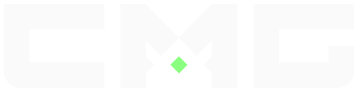Related Stories
Best audio settings Black ops 6
Sep 3 2024 by CMGJosh
To improve your ability to hear footsteps in Black Ops 6, optimizing your audio settings is crucial. Here’s a detailed breakdown:
Use Headphones
Headphones are essential, as they enhance the precision of directional audio, making it easier to identify enemy locations based on sound. Speakers can muddle audio cues, while headphones offer clarity.
Key Audio Settings
- Master Volume: Set at 70 for a balance of clarity and intensity.
- Music Volume: Turn off completely (0) to avoid distractions from crucial game sounds.
- Dialogue Volume: Lower to around 60-70, so that it's not overpowering but still informative.
- Effects Volume: Max this at 100 to clearly hear footsteps, gunfire, and other environmental sounds.
- Cinematic Music: Keep this at 50 for immersion during story events, but not during gameplay.
- Audio Mix: Choose Headphones Bass Boost. This mix enhances low-frequency sounds, such as footsteps.
PC Loudness Equalization
PC players can boost footstep clarity using Loudness Equalization in their audio settings, amplifying quieter sounds without distorting louder noises.
By following these settings, you can better track enemies and gain a tactical advantage in Black Ops 6.