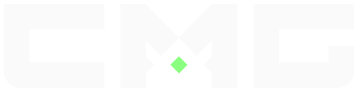Related Stories
Best Warzone console settings:
Sep 17 2024 by CMG Callen
1. Graphics Settings:
- Brightness: Adjust so that you can see details in darker areas without making the game look washed out.
- Field of View (FOV): For consoles, a higher FOV (such as 100-120) can improve your peripheral vision, but balance this with your performance settings to avoid frame drops.
- V-Sync: Turn it off to reduce input lag, unless screen tearing is a major issue.
2. Gameplay Settings:
- Aim Assist: Enabled for a smoother aiming experience. Adjust the aim assist settings based on your comfort level.
- Sensitivity: Start with a moderate sensitivity and adjust as needed. For many, a lower sensitivity can lead to more precise aiming.
3. Control Settings:
- Button Layout: Consider using a layout that fits your playstyle. Some players prefer “Tactical” for crouching and sliding or “Default” for traditional controls.
- Controller Vibration: Turning it off can improve aiming accuracy and reduce distraction.
4. Audio Settings:
- Headphones: Use stereo headphones to better locate enemy positions.
- Audio Preset: Set to “High” or “Boost” to hear subtle in-game sounds more clearly.
5. Network Settings:
- Connection Type: Use a wired connection if possible to reduce latency and improve stability.
- Latency Indicators: Keep an eye on these to ensure your connection is stable during gameplay.
6. General Tips:
- Update your Console: Ensure your console firmware is up to date for optimal performance.
- Monitor and Manage Temperature: Keep your console in a well-ventilated area to avoid overheating, which can affect performance.
Adjust these settings based on your personal preferences and the performance of your specific console. Experiment with different configurations to find what works best for you.