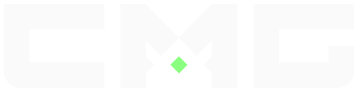Related Stories
Best PC settings updated! BO6
Feb 3 2025 by CMG Callen
o optimize your performance in Black Ops 6 on PC, adjusting your settings is crucial for achieving higher and more stable frame rates. Here's a comprehensive guide to the best settings:
Display Settings:
- Display Mode: Fullscreen Borderless
- Display Monitor: Select your primary monitor
- Display Adapter: Choose your main graphics card
- Screen Refresh Rate: Set to your monitor's maximum refresh rate (e.g., 60Hz, 120Hz, 144Hz)
- Display Resolution: Match your monitor's native resolution (e.g., 1920×1080, 2560×1440)
- Aspect Ratio: Automatic
- Display Gamma: 2.2 (sRGB)
- Brightness: 55
- NVIDIA Reflex Low Latency: On
- Eco Mode Preset: Custom
- V-Sync (Gameplay): Off
- V-Sync (Menus): Off
- Custom Framerate Limit: Custom
- Gameplay Limit: Set to your monitor's refresh rate
- Menu Limit: Same as above
- Minimized Game Limit: 30
- Reduced Menu Render Resolution: Optimal
- Pause Game Rendering: On
- Reduce Quality When Inactive: After 10 minutes
- Focused Mode: As per your preference
- High Dynamic Range (HDR): Automatic
Quality Settings:
- Quality Preset: Custom
- Render Resolution: 100
- Dynamic Resolution: Off
- Upscaling/Sharpening: Choose based on your GPU:
- NVIDIA GPUs: NVIDIA DLSS
- AMD GPUs: AMD FSR 3
- Intel GPUs: Intel XeSS
- VRAM Scale Target: 80% (reduce further if experiencing hitching or packet bursts)
- Variable Rate Shading: Off
Details and Textures:
- Texture Resolution: Normal
- Texture Filter Anisotropic: Ultra
- Depth of Field: Off
- Detail Quality: Low
- Particle Resolution: Very Low
- Bullet Impacts: On
- Persistent Effects: On
- Shader Quality: Low
- On-Demand Texture Streaming: Minimal
- Allocated Texture Cache Size: 16
- Download Limits: On
- Daily Download Limit: 1.0 GB
- Local Texture Streaming Quality: Normal
Please note that On-Demand Texture Streaming is enabled by default and cannot be turned off. To manage its impact, set it to Minimal and adjust the cache size and download limits accordingly.
By configuring these settings, you should experience improved performance and a smoother gaming experience in Black Ops 6.